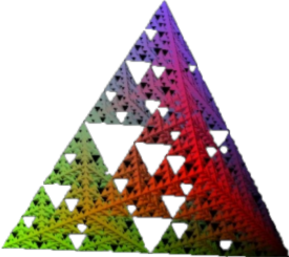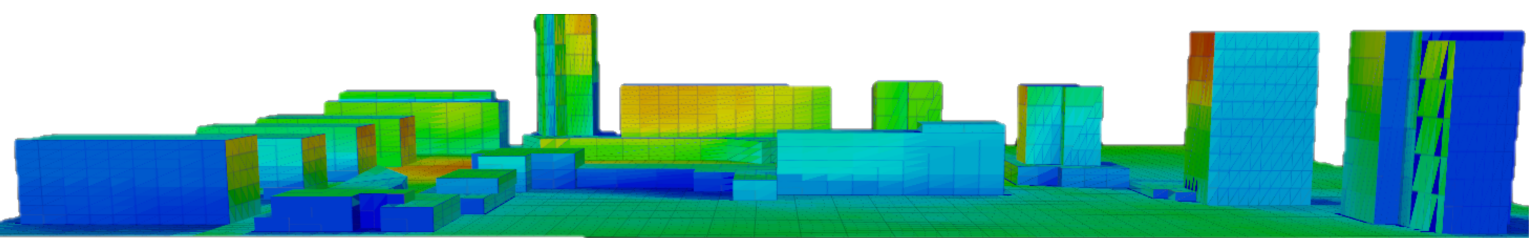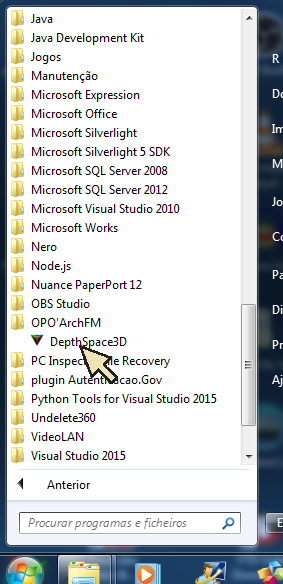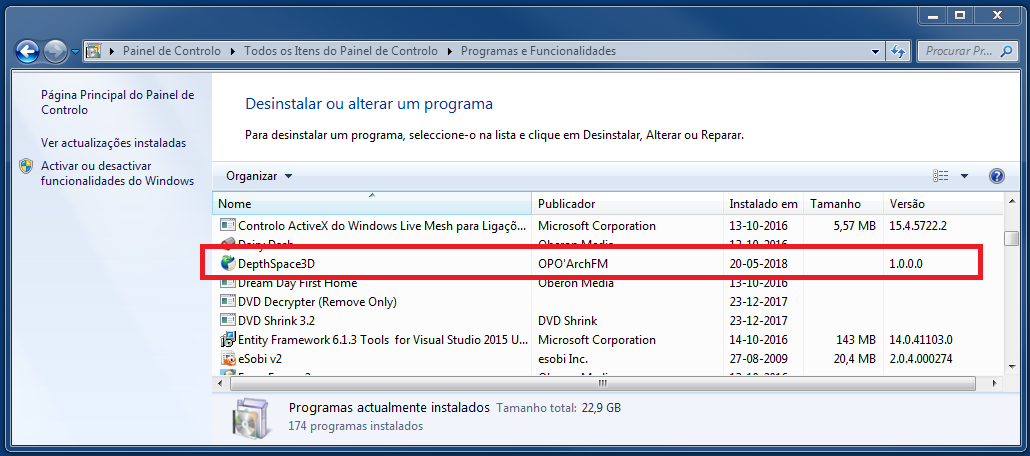Install DepthSpace3D for the First Time
- Click the Download icon in the download page.
This will dowload the file DS3D.ZIP to your Windows computer.
- The file DS3D.ZIP will be located in the downloads folder of your Internet browser.
You may move the DS3D.ZIP file to any other folder in your computer (or even other computer).
- Unzip the file DS3D.ZIP
This will create a folder DS3D.
- Run Install.BAT (a file in the unzipped DS3D folder)
This batch procedure will do for you the following operations:
a) create folder C:\DepthSpace3Dv02 in your computer;
b) copy to folder C:\DepthSpace3Dv02:
- the application manuals
- the databases (with 2 short samples and a full scale one)
- some other utilities
c) run Setup
- When asked to, accept to install.
- DepthSpace3D manual is in the ZIP folder. You may copy or move it to any folder in your computer
- After the install, you can delete the DS3D.ZIP file and the DS3D unzipped folder
- In Windows Start Menu, (All Programs, depending on Windows version) locate OPO'ArchFM folder
- In OPO'ArchFM folder, locate and click DepthSpace3Dv02 application
- uninstall using Windows uninstall utility
application: DepthSpace3Dv02
from: OPO'ArchFM
- delete folder C:\DepthSpace3Dv02
(you must delete this folder by hand)
(not done by windows uninstall)
Install DepthSpace3D new Version
A. UnInstall Previous Version
- uninstall using Windows uninstall utility
application: DepthSpace3D***
from: OPO'ArchFM
- ====== DON'T delete folder C:\DepthSpace3Dv02 ======
(all your Projects are recorded in that folder, so you would loose them)
B. Download New Version
- Click the Download icon in the download page.
This will dowload the file DS3D.ZIP to your Windows computer.
- The file DS3D.ZIP will be located in the downloads folder of your Internet browser.
You may move the DS3D.ZIP file to any other folder in your computer (or even other computer).
- Unzip the file DS3D.ZIP
This will create a folder DS3D.
- ====== DON'T run Install.BAT ======
Instead, in the ZIP folder, go to subFolder PUBLISH and run SETUP
- When asked to, accept to install.
- Check if there is a new version of DepthSpace3D manual in the ZIP folder, and copy or move it to any folder in your computer
- After the install, you can delete the DS3D.ZIP file and the DS3D unzipped folder